What is R2lab?
R2lab is an open tested located in an anechoic chamber for reproducible research in wireless WiFi and 4G/5G/NG networks.
R2lab is part of the FIT federation, an open large-scale testing infrastructure for systems and applications on wireless and sensor communications.
Located at INRIA Sophia-Antipolis, R2lab proposes thirty-seven customisable commercial off-the-shelf wireless devices, together with USRP nodes and commercial LTE phones, fit to create rich experimental setups. The testbed also features advanced software like leverage GnuRadio and OpenAirterface, as well as efficient software tools, to support easy experimentation.
These tools allow to book the whole testbed, to remotely control the wireless devices, to easily deploy various scenarios and to collect results.
The R2lab platform sits in an insulated anechoic chamber of ≈ 90m2. It hosts thirty-seven nodes scattered on a fixed grid; about one-third of these nodes feature a USRP board of various kinds. In addition, commercial phones are available for connecting to a simulated 4G network.

How to use it?
The testbed is reservable as a whole. Once the testbed is booked, registered users can ssh into the gateway (faraday.inria.fr), and from there control all the resources in the testbed. Users have full control, and can run their OS of choice with any experimental software they need for achieving their goals.
Experiments can then be orchestrated with standard tools. For convenience, we also provide software tools as python libraries (see more details and tutorials here), that allow to quickly script efficient experiment deployment capabilities, complete from nodes provisioning to data collection. Check out our YouTube videos for further information.
Details on the R2lab nodes
All nodes are based on Nitos X50 and feature:
- State of the art motherboard
- CPU Intel Core i7-2600 processor
- 8GB RAM
- 240 GB SSD
- 2 Wireless Interfaces, dedicated to experimentation, 3 antennas each :
- one Atheros 802.11 93xx a/b/g/n – exposed as atheros
- and one Intel 5300 – exposed as intel
- 3 wired interfaces used for :
- remote power and reset management (not visible from linux)
- control, used by the testbed management framework for providing access – reachable from the gateway as e.g., fit02 or fit34
- data, dedicated to experimentation – known as e.g., data04 or data12
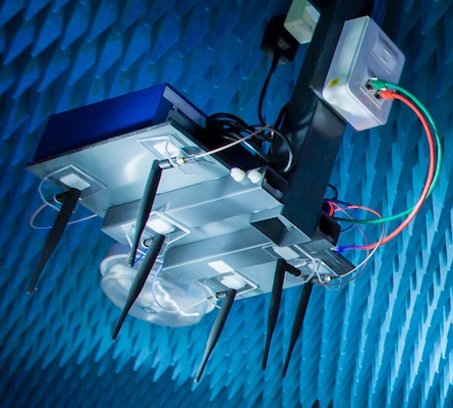
USRP SDR devices
Some nodes are equipped with USRP devices from ETTUS to run SDR-based experiments such as spectrum analyzer or 4G/5G OpenAirInterface scenarios. All these devices can be remotely-controlled through the ust/uon/uoff utilities.
Currently, our deployment features the following types of USRP devices: USRP B210, USRP N210, USRP 2, and USRP 1.
Lime SDR devices
Here are the detailed specifications for the LimeSDR devices deployed in the chamber:
- RF Transceiver: Lime Microsystems LMS7002M MIMO FPRF (Datasheet)
- FPGA: Altera Cyclone IV EP4CE40F23 – also compatible with EP4CE30F23
- Memory: 256 MBytes DDR2 SDRAM
- Continuous frequency range: 100 kHz – 3.8 GHz
- Bandwidth: 61.44 MHz
- RF connection: 10 U.FL connectors (6 RX, 4 TX)
- Power Output (CW): up to 10 dBm
- Multiplexing: 2×2 MIMO
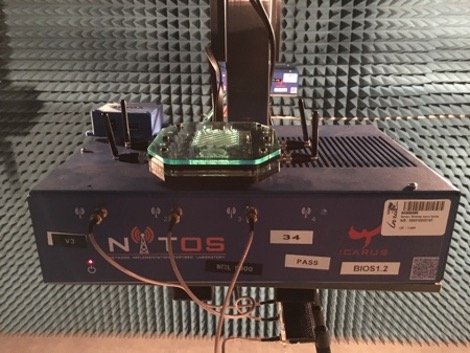
Duplexers
Some USRP devices, like the B210, have their Tx and Rx SMA connectors very close to one another. For that reason some have a device named a duplexer band 7 [specs] [pict].
The settings used in our deployed duplexers match the frequencies used in our default configuration for OpenAirInterface. That is to say, it is assumed that :
- Downlink (eNB to UE) uses frequency 2.66 GHz (duplexers are set to the 2.62-2.69 GHz range)
- Uplink (UE to eNB) uses frequency 2.54 GHz (duplexers are set to the 2.50-2.57 GHz range)
Commercial Huawei LTE Sticks
The testbed currently includes 4 Huawei LTE sticks:
- Two Huawei E3372 sticks on nodes fit02 (with SIM # 07) and fit26 (with SIM #05).
- One Huawei E392 stick (with SIM #09) on node fit09, loaned by Eurecom.
- One Huawei E3276 stick (with SIM #10) on node fit29, loaned by Eurecom.
Commercial Bluetooth 4.2/5.0 Low Energy (BLE) devices
- Two RedBearLab BLE Nano Kit v2 devices on nodes fit01 and fit03, loaned by Eurecom.
Commercial 4G Phones
The testbed offers a couple of commercial phones right inside the chamber:
- Each phone is reachable through a Mac (that also sits in the room) that has its wireless card physically disabled, and that has a USB cable to the phone.
- The Mac can be reached from the gateway as e.g. ssh tester@macphone1 (or the macphone1 convenience shell shortcut)
- Once logged in the Mac you can use convenience helpers to manage the phone (type help for details), or use ADB manually.
- The mac can also be managed using apple screen sharing tools (VNC-compliant), pointing directly at faraday-macphone1.inria.fr
- You will find more details about controlling the phone in the tutorials section.
A federated testbed
R2Lab is also part of the FIT Equipex Project, funded by ANR, that offers a range of testbeds oriented towards research in networking. As such, it is part of the OneLab federation of testbeds – a consortium of higher education and research institutions. This ecosystem features a variety of networking and communication environments and testbeds, that offer a wide spectrum of services: internet-overlaid testbeds; wireless, sensing and mobility testbeds; broadband access; core testbeds and network emulation environments.
Contact
Thierry Parmentelat
Diana Project-team, Inria
2004 route des Lucioles
06902 Sophia Antipolis Cedex France
Email : Thierry.Parmentelat@inria.fr
R2lab mailing-list : fit-r2lab-dev@inria.fr
More details can be found here: https://r2lab.inria.fr/index.md




